Getting Started with Garage Band
I have been neglecting a rather jazzy icon in my dock for some time, yet it could have been used on several occasions this year. While I have fond memories of Garageband from my youth, its latest update is far more complicated than the one I remember. Fortunately, Rob Wiseman facilitated a PLG today and guided us through some Garageband basics. We began at the very beginning...
Getting Started
- Open a new "empty" project.
- Select the microphone icon to record sound through a microphone and to use the preset sound clips. The keyboard icon allows you to create your own tunes using the keyboard on your computer, while the drum icon acts as a drum machine and the guitar works as an amp.
- You are then ready to record or click on the loops icon (top right) to select the pre-made loops.
Rob's Top Tips
- Make sure you record sound in 'mono' on your device or camera. This ensures that sound will play out of both speakers when listening in stereo
- Check your volume levels. Think about which sounds you want to stand out. For example, if you have recorded dialogue this should be louder than the background music

- When making a movie, make sure you have completely edited your video footage before working on the audio.
- When you are happy with your audio, play it through a large speaker system to check the quality as headphones can be quite kind to sound!
- Investing in a microphone may pay off in the long run. It is a good idea to record audio through a hidden microphone that is connected to garage band while filming footage. This means that if your camera has poor sound quality you can simply line the audio files up in Garageband when editing.
I am very glad to have learnt about this today as I know it will come in handy for the Manaiakalani Film Festival!


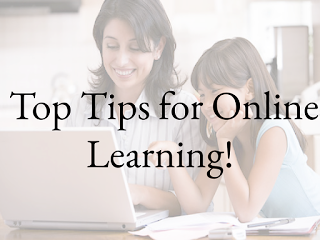
Comments
Post a Comment